Devlog 1: Scratch Layers...
Hello!
I am posting this quick devlog to talk/vent about why the next update to Fredbear's Adventure! The main reason is a big problem I have with Scratch: layers.
The reason I started this game was to finally make a somewhat-complete game using Scratch: my introduction into coding. I wanted to limit myself by using this engine designed for education. However, I didn't know that this one aspect of Scratch would cause me so many headaches.
In Scratch, all sprites appear on different layers. There are two blocks to control what layer the sprite is on: "go to front/back layer" and "go forward/backward x layers." The only problem is that, unlike other attributes sprites have, there is no block that directly tells you what layer each sprite is on, nor is there a block to put a sprite directly on a specific layer. This limitation is the main thing causing me headaches.
Another quirk of Scratch is that, when running scripts, sprites/clones that are at the front layers run their scripts first. This allows for some workarounds to figuring out what layer a sprite is on (as demonstrated in this tutorial by Scratch genius griffpatch).
However, it seems like, no matter what I do with my game, my sprites aren't appearing in the correct order. I've gotten so annoyed and confused by Scratch's layering system that I've gone to Reddit to try and get some help from people much smarter than me.
So... yeah. That's why the game hasn't been updated in a while. Once these problems are resolved, I'll make sure to get an update out ASAP. Thanks for reading, and have a good day!
- Silicontent
UPDATE - Not even a day later, and I figured out what I want to do with the layering system. Alpha v0.0.5 is now available with this new layer system as well as a couple of other changes. Yippee! ... *sigh*
Fredbear's Adventure!
Join Fredbear and run the most popular diner in town!
| Status | In development |
| Author | Silicontent |
| Genre | Adventure |
| Tags | 2D, 8-Bit, Fangame, Five Nights at Freddy's, Indie, Pixel Art, Retro, Singleplayer, Sprites, Top-Down |
| Languages | English |
More posts
- Devlog 3: Ideas and The FutureFeb 21, 2025
- Devlog 2: I Have Returned!Feb 20, 2025
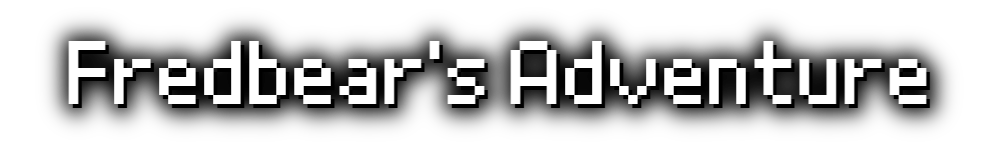
Leave a comment
Log in with itch.io to leave a comment.